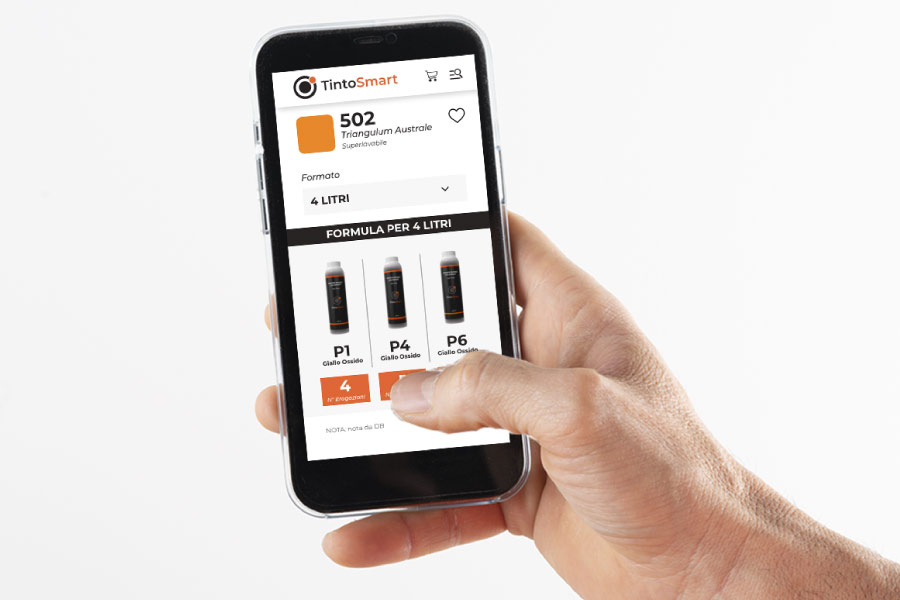Using the formulation note cards collected in the customized formula binder MyFormula, it is possible to give space to your creativity customizing the colors with your own set of colorants and dosing to create new colors and shades or store the customized formulations created for customers.
Storing the customized formula, not contained in the standard formulary and in the color cards of the kit, it will be always possible to search for the references whenever necessary.

Unleash your creativity
COSTUMIZED FORMULATIONSThese color note cards are perfect for storing the customized colors in order to have an immediate visual feedback to be shown to customers if retouching or future painting of the walls with the same color is necessary.